Are you feeling overwhelmed with all the paperwork that comes with owning your own business? Do you feel like you’re always searching for that one document that you filed away six months ago?
Well, never fear! With a little bit of organization, you can have a filing system that works for you and makes your life a lot easier. In this blog post, we’ll talk about the different ways to organize your files, and we’ll give you some tips on how to make the most of your filing system. So read on and get organized!
Digital Document Management
Digital documenting is an absolute game-changer for any organization that’s looking to be more efficient and paperless. There are so many different ways you can go about getting your documents into a digital environment, I’ve organized them all below!
What types of financial documents do I need to organize?
You guessed it! Receipts are everywhere. You may have some stored away in your wallet, at the bottom of shopping bags or even lurking on a shelf near where you keep all those important papers (like insurance). Then there’s mail-based paperwork like bills and checks; and monthly statements. Don’t forget all your tax documents that come at end of January.
What about your digital documents like contracts, and online receipts that come in your email.
List of Paper Documents:
- Receipts for purchases
- Bills received
- Check stubs
- Bank statements
- Tax paperwork
List of Digital documents:
- Receipts for purchases
- Bills received
- Bank Statements
- Recurring bill notifications
- Tax paperwork
Financial document management can be a nightmare for many people, with the most overwhelming part being figuring out how to put two types of documents into one system.
Are you a business owner who keeps every single document related to your business finances or are you the person that deletes almost everything because you don’t think you need it?
Knowing your position in the range will help you decide which method is best for dealing with it. Some people want to keep everything and others are more liberal about what they throw away or give away, so this knowledge can come useful!
Cloud Base Folder
If you’re looking for a simple and straightforward way to manage your documents, then cloud-based folders are the way to go. This method is ideal for businesses with more simplistic models and minimal spending. Plus, it’s easy to get started – all you need is a cloud storage service like Dropbox or Google Drive.
Why I love cloud-based instead of saving documents on your computer is that it’s more secure. If something happens to your computer, you’re not out of luck. With cloud-based, you can access your documents from anywhere – perfect for when you’re on the go.
This method is all about creating a folder system that organizes your financial documents. I recommend having a folder for each year, then breaking it down by month. Within each month, create a folder for each type of document. For example, you might have a folder for invoices, another for receipts, and another for bank statements.
If they’re physical documents, you’ll take photos of them. If they’re digital documents, you can save them straight to the cloud.
The key to this method is to be consistent with your naming conventions and file organization. That way, you’ll always know where to find what you’re looking for – even if it’s years down the road.
Is this the right method for you? If you’re looking for something simple and straightforward, then absolutely. But if you have a more complex business model or need more features, then you might want to consider one of the other methods on this list.
Attach Documents to your Bookkeeping System
One way to keep your documents organized is to integrate your document management system with your bookkeeping program. This way, all of your financial documents will be stored in one place and you can easily access them when you need to.
To attach a document to your bookkeeping program, first scan or save the document as a PDF. Then, open the income or expense entry in your bookkeeping software and click on the “Attachments” tab. From here, you can add the PDF of your document.
The way that this works is that every receipt, bill, or invoice gets attached to an expense in your bookkeeping program. You can always reference the document if you need to. Plus, it keeps everything organized and in one place.
If you ever have an audit, you can easily pull up all of the supporting documentation that you need.
If you don’t already have a document management system in place, consider integrating your bookkeeping program with one. It will save you a lot of time and headaches down the road. For example, QuickBooks Online makes it super easy. And it will save you time and money in the long run.
Is this the right method for you?
The answer to this question depends on a few things. First, do you already have a bookkeeping program in place? If not, then this probably isn’t the right method for you. Second, are you willing to invest the time to scan or save your documents as PDFs? If not, then this method might not be the right system for you.
However, if you answered yes to both of those questions, then attaching documents to your bookkeeping system is a great way to keep everything organized. It’s also a great way to be prepared for an audit. So, if you’re looking for a way to streamline your document management system, this might be the right folder system.
Paid Document Management Apps
There are a number of different document management apps available that you can use to automate your document organization. This method is not free and wants to consider your time.
How long are you spending organizing your documents each week?
Do you feel like there’s got to be a better way?
If you answered yes to any of those, then an automated document management app is worth considering.
The main advantage of using a document management app is that it can save you a lot of time.
For example, if you have to scan in receipts or business cards, the app can do that for you and then index the information so you can easily find it later.
The auto-import connects to your banks, credit cards, and major service providers and downloads your bills automatically to the system. This is great for bookkeeping and tax purposes.
If you need to keep track of projects or clients, the app can help with that too. You can add notes, set deadlines, and attach files so everything related to a project is in one place.
The best document management apps will have a good search function so you can easily find what you’re looking for. They should also be able to integrate with other business apps you use, like accounting software or CRM software.
Some popular document management apps are Hubdoc also syncs with QuickBooks Online, Xero, Google Docs, Dropbox, and Box.
Is this the right method for you?
Who do you need to share your data with? Who is spending money on your business? Do your employees have a business credit card? Is it necessary for everyone who has access of some kind, like accountants/bookkeepers etc.,
If you’re the type of person who likes to keep every single document, then this system will be your best friend. It does most of the back-end work, meaning you don’t have to worry about it and can focus on what’s important – your business!
Take Action!
Figure out which method best suits your business and start getting all your documents in one place.
If you’re looking for a way to get more organized and streamlined in your business, consider implementing a paperwork filling system. This can help reduce the amount of time spent searching for misplaced documents, as well as keep track of important dates and tasks. There are many different ways to set up a filing system, so find one that works best for you and stick with it! Need some help getting started? Give me a call – I’d be happy to assist you.
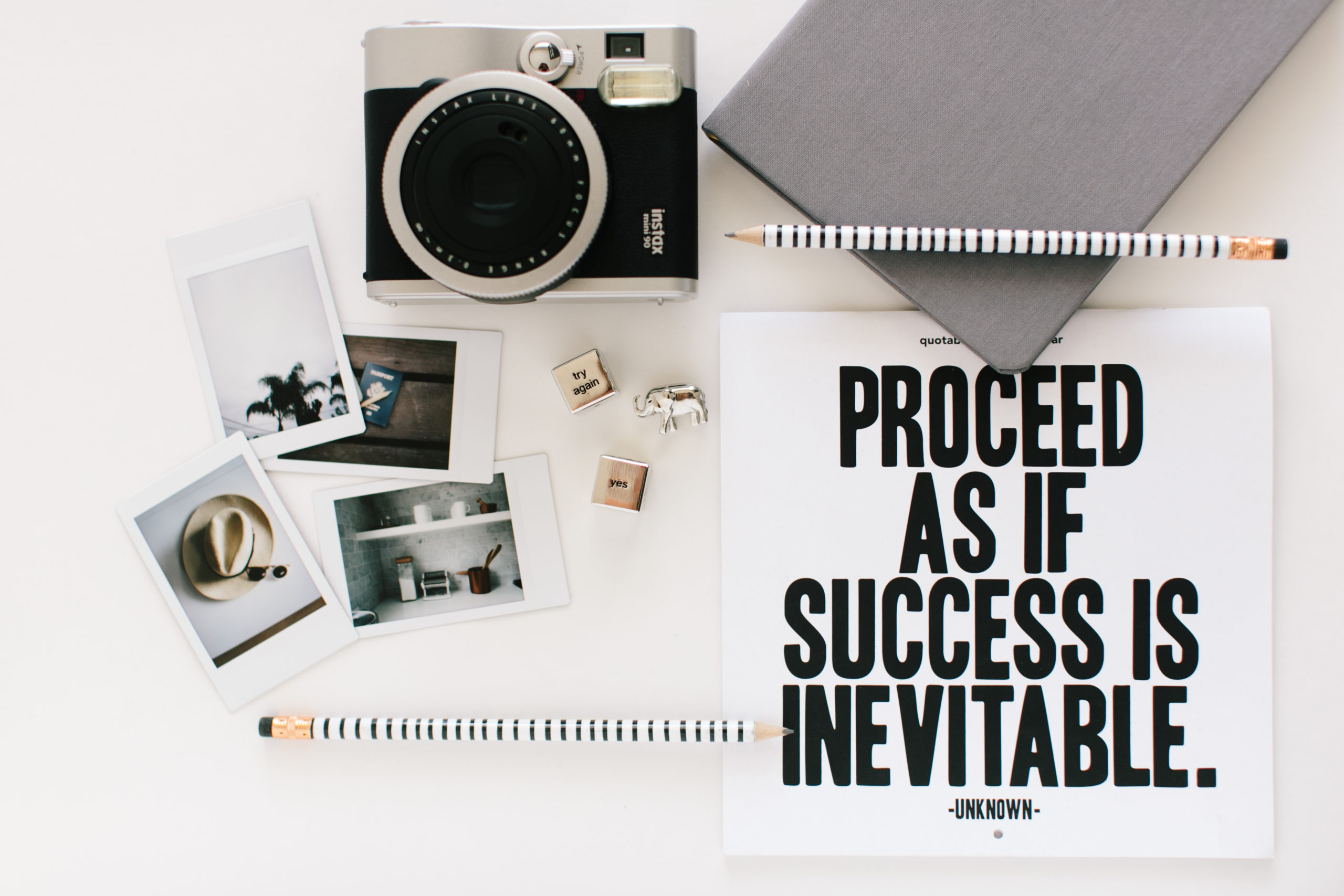
View comments
+ Leave a comment